How to apply for the NELFUND student loan 2024 (with pictures)
The Nigerian Federal Government launched the Nigerian Education Loan Fund (NELFUND) on May 24, 2024, with the aim of providing financial aid to qualified students via a student loan initiative. With images to help you visualize each step, this post will give you a step-by-step guide on how to apply for the NELFUND student loan 2024, from making an account to submitting your loan request.
Table of Contents
Eligibility for NELFUND Student Loan Nigeria 2024
To apply, you must be a student in Nigeria. You also can’t have a history of debt defaults, convictions for felonies, drug offenses, or exam malpractice.
Apply for the NELFUND student loan for Nigeria Students 2024
Here’s a breakdown of the application process:
1. Account creation
- Visit the NELFUND student loan portal at https://nelf.gov.ng/
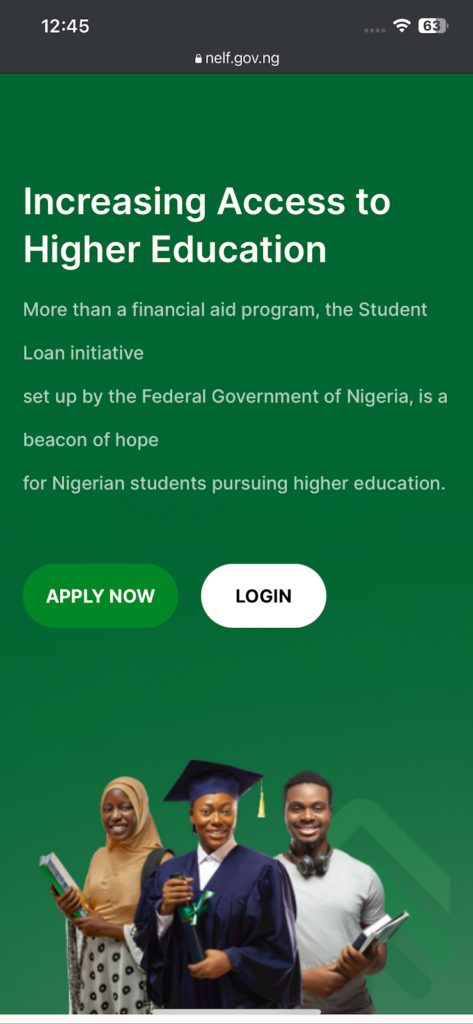
- Click on “Apply Now” and then “Get Started.”
After selecting “Get Started,” you will be given the choice to indicate whether or not you are a Nigerian. Because the financing is only intended for Nigerian students, please be aware that if you indicate that you are not from Nigeria, the procedure will finish instantly. Thus:
- Select “Nigerian” as your nationality.
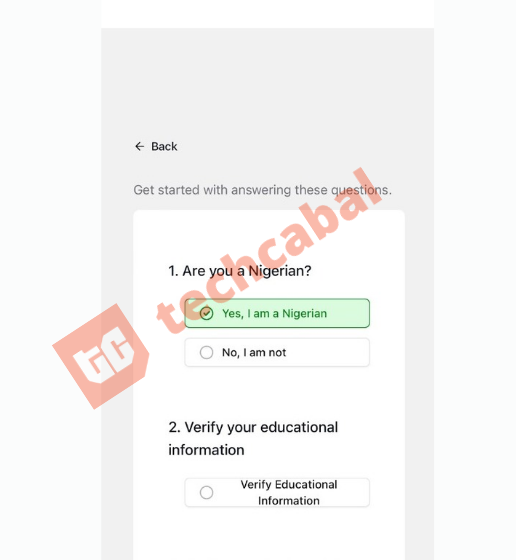
- Enter the details of your education, such as your matriculation number and current institution.

You may receive a notice after verification advising you to get in touch with your institution for information updates. Simply select “Continue” to continue.
Furthermore, frequent errors concerning a poor internet connection are often the result of website bugs. Try again, and think about using a PC for a more seamless experience. Next
- Verify your date of birth and registration number with the Joint Admissions and Matriculation Board (JAMB).
Make sure your date of birth and JAMB registration number are accurate. Additionally, if you continue to get an error message stating that your internet provider is unreliable after clicking “verify,” please persevere. If all of your information is correct, it will ultimately process and display your name and photograph.
Then click on ‘Continue to create your account.’
2. Secure your login credentials.
Here, you’ll be required to:
- Put your NIN (National Identity Number) here. Your NIN will be instantly verified by the system after you enter it. The box where you entered your NIN should have your name next to it.

- Use the valid email address associated with your NIN for account creation. Any other email will not work.
- Create a strong password with at least one capital letter, lowercase letter, number, and special character, all exceeding eight characters.
- Click “Create Account” and be persistent if you encounter error messages. Valid details will eventually be accepted.
- You’ll receive a verification link via email. Click the link to access the login page.
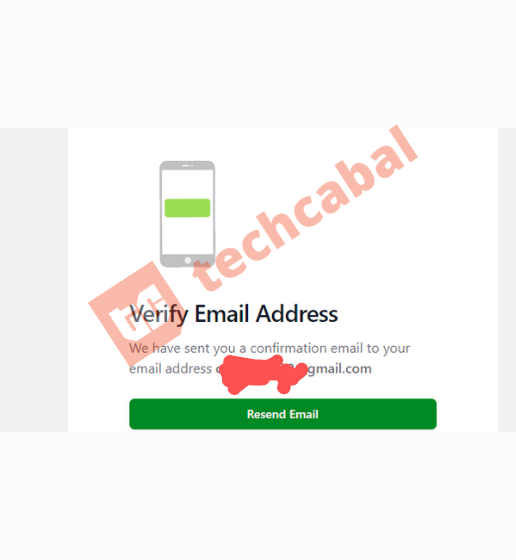
3. Login and profile completion
- Here, enter your email address and password to log in.
It’s possible that you won’t log in right away. Even when you are certain that the login information you provided is accurate, you can nevertheless receive prompts such as “Invalid login details” or “wrong email or password.” Simply wait it out and attempt to log in later. In due course, you should be able to log in if the information you provided is accurate. Try the reset password option if you are unable to log in. Please be aware that you might not receive the password reset link right away. Just give that a shot if, after roughly 24 to 48 hours, your information doesn’t allow you to log in.
Following your login, you must:
- Complete and fill in some more details.
- First is your personal and contact information, including your phone number, address, and state of residence.
- Next, fill out your academic information, which includes your matriculation number and our university. after you’ve completed them. Your program type, academic session, course of study, department, and level will all be automatically generated by the system.
- Then go on to account details.
- For account details, you will need to enter your BVN, bank name, and bank account number.
- Then click Complete Profile Creation. Once created, it will take you to a new page that says, ‘Congratulations on updating your student loan portal profile.’
4. Apply for the loan.
After the congratulatory message,you click on Apply for Student Loan. This will take you to the three steps for the loan application.
You can select “Loan” from the menu on the left if it doesn’t. Next, click the “Request for Student Loan” button located in the upper right corner. Next:
- Select if you would like a ₦20,000 monthly maintenance allowance in addition to the tuition cost loan.
- Upload the required documents, which include your JAMB admission letter (mandatory) and your school ID card (optional). Note that the accepted file formats are JPEG or PDF.
- Review the final submission page. Upon loan approval, you’ll receive a notification.
Conclusion on Applying for the Nigeria NELFUND Student Loan 2024
The tuition fee will be paid directly to your institution, not to you. Also, only federal government-owned tertiary institutions are currently eligible for this program. You can read about the repayment and more about the NELFUND 2024 student loan scheme here.
As you apply for the 2024 NELFUND student loan for Nigerian students, understand that no one requires any applicant to pay any fees or see anybody for any process. The loan application and disbursement are fully virtual processes.
Source: Techcabal
Read Also:
State Universities will benefit from FG’s loan scheme, and 60,000 students have applied
What are the requirements for the 2024 TINUBU Student Loan?
The Federal Government of Nigeria 2024 Loan Application